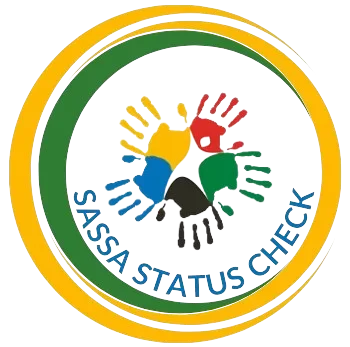HOW TO CHANGE SASSA PAYMENT METHOD TO CHECKERS

Changing your details on the SASSA portal, such as personal information and payment methods can be overwhelming, especially if you are not a tech-savvy person. However, by learning how to modify your details online, you can save yourself a great deal of time and energy.
This article will walk you through the process of how to change SASSA payment method to checkers, along with other ways to collect your grant. This will allow you to withdraw your payment without wasting hours in line at the post office. If your application has been approved, you can easily check when the grant will be deposited and ready to be collected. Let’s take a look!
How to change SASSA payment method to checkers?
Checkers is a popular retail store in South Africa that also allows a convenient transaction option for the residents. You can easily collect your grants when you are out doing groceries without having to wait at the post office or visit an ATM. But, you need to change your payment method for this.
Here is a step-by-step guide on how to change SASSA payment method to checkers through the SASSA website.
- Visit the official SASSA website https://srd.sassa.gov.za/.
- Click on the “South African ID holder” option and enter your ID number in the dialogue box.
- Scroll down and click on the “Change payment option” or “Update payment details” section.
- You will see two boxes asking for your South African ID number and registered phone number. Enter your details correctly to verify your identity. Make sure you enter the phone number that you put on your application earlier.
- You will shortly receive an OTP on your phone. Enter the OTP on the website. This will redirect you to a new page with a list of payment options.
- Choose the “Checkers” option and confirm it. You have successfully changed your payment option. Take a screenshot of the confirmatory message for future reference.
Once you have changed your payment method to checkers, wait for your next due date. You will receive an SMS with a reference number from SASSA when your grant is ready for collection. Visit any Checkers store near you and ask for the money market counter. Don’t forget to take your South African ID with you. Show your ID and the reference number you received to the cashier to withdraw your grant.
Why should you change your SASSA payment method to checkers?
Changing your payment method to Checkers, or any other retail chain like Boxer, Shoprite, or Pick n Pay allows you to collect your grant conveniently. You can withdraw your grant money and get your groceries from the same place, or pay via your SASSA card.
Moreover, you can ditch the long queues at the post office and collect your payments smoothly through a retail store or ATM. Just ensure you have updated your payment method or bank details on the SASSA website to avoid complications.
Most importantly, your application should be approved and you must have your South African ID and phone number at hand. You can easily check your application status on the SASSA website https://srd.sassa.gov.za/.
Other ways to collect SASSA grant
SASSA has changed its policies to accommodate the beneficiaries better; permitting convenient and smooth grant collection. This includes adding different payment methods besides collection from the post office and preventing long queues outside the offices.
Considering the current security conditions, online payments are also safer and protect you against theft and fraud. You can switch to any of these payment methods and collect your grants without any delay.
- Bank transfer
- Pick n Pay
- Shoprite
- Boxer
- Spar
- Usave
- CashSend to mobile services
How to check your SASSA status?
Besides your ID number and phone number, it is also necessary to have your application approved for timely grant deposits. No matter what your payment method is, you need to check if your application is approved before you try to withdraw your payment.
Fortunately, SASSA allows you to check your grant status online with just a few clicks. Here are 7 easy ways to check your SASSA status.
- Visit the SASSA website https://srd.sassa.gov.za/.
- Call the helpline
- Send a message on the SASSA number
- Send a message on WhatsApp
- Use the MOYA app
- Dial the USSD code
- Visit the SASSA office
FAQs
How do I change my SASSA payment options?
You can change your SASSA payment options through the official SASSA website https://srd.sassa.gov.za/. Enter your South African ID number, phone number, and other necessary details and choose your desired payment option.
Can I transfer my SASSA money to my bank account?
You can transfer your SASSA money to your bank account by changing your payment method. Go to the official SASSA website and change your payment method. Make sure the bank account and phone number are registered on your name. SASSA requires the beneficiaries to have the bank account and phone number registered on their names to process the payments.
Where can I collect Checkers money?
You can collect Checkers money from the money market counter at any of the Checkers stores near you. Show your South African ID and reference number to the retailer to confirm your identity and they will handover the cash to you.
Conclusion
Learning how to change SASSA payment method to Checkers is a simple process that helps you access your grants without undue delay. All you need is your South African ID, phone number, and an internet connection to change your payment method. Make sure to check your phone regularly for updates from SASSA related to your grant.
The entire process does not take more than a few minutes if you have your documents at hand. However, if you still have any confusion you can always visit a nearby SASSA office or call at their toll-free helpline number 0800 60 10 11.