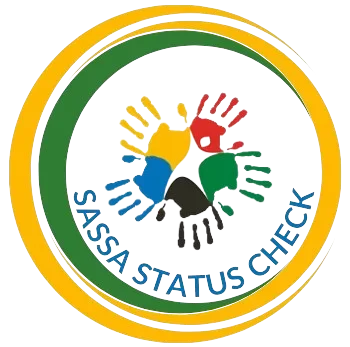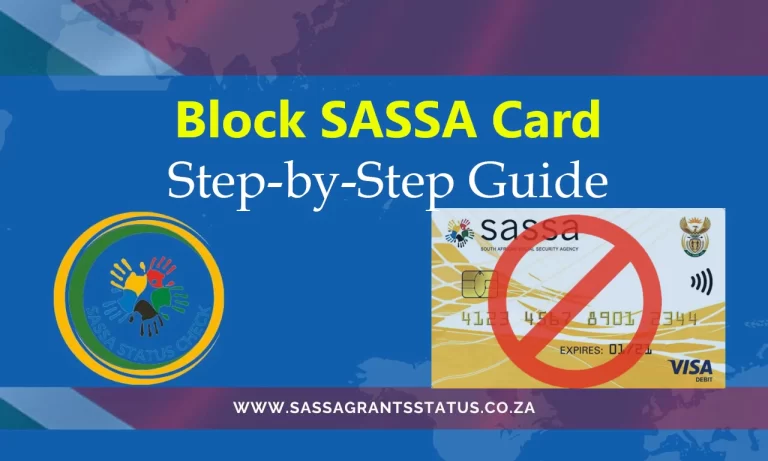How to Apply for SASSA SRD R350 Grant Using WhatsApp

The R350 grant provides temporary financial help to eligible South Africans facing unemployment and hardship. Applying for this grant via WhatsApp is convenient, especially if you don’t have a computer. This method offers a straightforward way to communicate with SASSA and complete your application.
In this article, we will guide you on how to apply for SASSA grant through WhatsApp in detail, from adding SASSA contact to submitting your details. We’ll also share what considerations you must take into account and issues that can arise when applying for an SRD grant through WhatsApp. So, SASSA can approve it successfully without a hitch!
How to Apply for SASSA SRD R350 Grant Using WhatsApp
You can apply for SASSA SRD R350 grant using WhatsApp by first sending a “SASSA” message at 082 046 8553. Then, follow chat prompts to provide your personal details, including your surname and ID number and agree to terms in Declaration and Consent Document.
Next, choose your payment method and submit your banking details if you have an account, or select the cash send option if you don’t. After submitting your application, you will receive an SMS confirming your details. For a detailed explanation of these steps, look below:
Step 1: Send a Message
To apply for SASSA SRD grant using WhatsApp online, first, message “SASSA” to 082 046 8553. You’ll get a response. Reply “help” to receive various options. Choose “4” and you’ll be directed to SASSA platform. Input “SRD” and follow chat prompts to confirm whether you’re applying for yourself or someone else.
Then, provide your personal details and receive a reference number. Next, you’ll get an OTP and a link. Click link, enter OTP, and tap verify. Then, provide your surname and ID number, and confirm your details in chat.
Step 2: Read Declaration and Consent Document
Make sure you understand your responsibilities and specifics of SRD Grant before agreeing with terms and conditions mentioned in Declaration and Consent Document.
Step 3: Provide Your Personal Details
Input your ID number, name, and surname exactly as they appear on your ID document or card. Also, provide other personal details like your address and gender.
Step 4: Choose a Payment Method
If you’re a new applicant with a personal bank account, choose your bank, and provide your account number, branch name, and account type. Agree to terms and conditions, then submit your banking details for SRD application on WhatsApp. On other hand, if you don’t have a bank account, choose cash send option, agree to terms, and submit.
For an existing client, confirm your existing banking details, agree to terms, and click submit. If you previously chose cash send option but now want to add bank details, choose your bank, provide your account number, branch name, and account type, agree to terms, and submit.
Step 5: Receive a Confirmation SMS
Once you submit your SRD R350 grant application, you will receive an SMS confirming your banking details. Make sure SASSA has your mobile number so they can notify you if there are any issues with your banking information.
Considerations When Applying for SRD SASSA Grant Using WhatsApp
When applying for an SASSA grant using WhatsApp, there are some considerations you must take into accord for your application approval. Here are they:
Read also:
Issues That May Arise When Applying for SRD Grant Through WhatsApp
Some issues are very common during SRD application process through WhatsApp. You might also face them, so here are a few troubleshooting steps that can make SRD grant application process way smoother:
FAQs:
Conclusion
By following the steps above, you can apply for SASSA SRD R350 Grant using WhatsApp without any problem. The detailed instructions ensure you can quickly complete your application and receive updates on your status successfully.